HTML5 Canvas :圆周运动进阶
回顾圆周运动
HTML5 Canvas:运动和轨迹中介绍了 圆周运动 的实现原理,回顾其计算方式为:
// (centerX, centerY) : 中心点坐标
// radius:旋转半径
// angle:旋转的角度
x = centerX + Math.sin(angle) * radius
y = centerY + Math.cos(angle) * radius
上面的公式表示:我们有已知的 中心点 坐标,已知的 旋转半径 和旋转后的控制点相对于 x 轴夹角,也就是 旋转角度 。然后,基于 旋转半径 和不断变化的 旋转角度 来计算出旋转后的控制点坐标。
但,有时候...
只知道中心点坐标和控制点坐标时
在以往的学习过程里,我们知道可以通过三角函数算出 两点间的距离 ,这就得出了我们需要的 旋转半径 ,于是迎刃而解:
var dx = point.x - center.x,
dy = point.y - center.y,
angle = Math.atan2(dy, dx),
radius = Math.sqrt(dx * dx + dy * dy);
只知道控制点坐标和每一帧旋转的角度时
先给出控制点基于原点 (0, 0) 旋转的计算公式:
// rotation:角度增量,即在初始角度的基础上旋转的角度
x = x * Math.cos(rotation) - y * Math.sin(rotation);
y = y * Math.cos(rotation) + x * Math.sin(rotation);
之于为什么会推导出上面的公式?整个推导过程为:
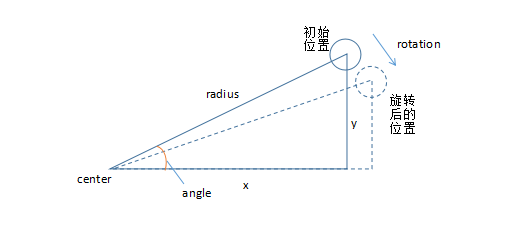
1.由上图可见,控制点的坐标可计算为:
x = radius * cos(angle);
y = radius * sin(angle);
2.旋转后,控制点的坐标可预测为:
// angle:初始角度,即处于初始位置的已知点与 x轴 的夹角角度
// rotation:角度增量,即在初始角度的基础上旋转的角度
x = radius * cos(angle + rotation);
y = raidus * sin(angle + rotation);
3.我们知道三角函数中包含一些常用的诱导公式,这里需要用到:
cos(a + b) = cos(a) * cos(b) - sin(a) * sin(b);
sin(a + b) = sin(a) * cos(b) + cos(a) * sin(b);
4.于是,将控制点的预测坐标公式展开:
x = radius * cos(angle) * cos(rotation) - raidus * sin(angle) * sin(rotation);
y = raidus * sin(angle) * cos(rotation) + raidus * cos(angle) * sin(rotation);
5.消除多余项,得出结论:
// 又因为
// x = radius * cos(angle);
// y = radius * sin(angle);
// 将其代入,得出:
x = x * Math.cos(rotation) - y * Math.sin(rotation);
y = y * Math.cos(rotation) + x * Math.sin(rotation);
6.之前的推算可以看作是围绕原点 (0, 0) 旋转,所以,当我们可以将中心点置于坐标系中的任何一点,进而得出公式:
x = center.x + (x - center.x) * cos(rotation) - (y - center.y) * sin(rotation);
y = center.y + (y - center.y) * cos(rotation) + (x - center.x) * sin(rotation);
便于理解,我们可以想象为先将已知中心点坐标看作是原点,待控制点旋转后,再加上中心点距离真实原点的 x 轴、y 轴距离回归真实坐标系。
举个栗子:
<html>
<body>
<canvas id="myCanvas" width="200" height="200" style="border: 1px solid">
你的浏览器不支持canvas,请升级你的浏览器
</canvas>
</body>
</html>
<script>
(function () {
// 准备画布
var canvas = document.getElementById("myCanvas");
var ctx = canvas.getContext("2d");
// 规定已知的中心点和围绕中心点旋转的控制点
var center = { x: 100, y: 100 };
var point = { x: 50, y: 100 };
// 规定没帧控制点在上一帧角度的基础上旋转 30 度
var rotation = 30 * Math.PI / 180;
setInterval(function () {
ctx.clearRect(0, 0, 200, 200);
// 计算圆周轨迹的每一个坐标
var x = center.x + (point.x - center.x) * Math.cos(rotation) - (point.y - center.y) * Math.sin(rotation);
var y = center.y + (point.y - center.y) * Math.cos(rotation) + (point.x - center.x) * Math.sin(rotation);
point.x = x
point.y = y
// 画出小球
ctx.beginPath();
ctx.arc(point.x, point.y, 10, 0, 2 * Math.PI);
ctx.fill();
// 画中心
ctx.beginPath();
ctx.arc(center.x, center.y, 2, 0, 2 * Math.PI, true);
ctx.fill();
}, 100)
})()
</script>
- 本文链接: https://www.zdyla.com/post/html5-canvas-circular-motion.html
- 版权声明: 本博客所有文章和照片除特别声明外,转载请联系作者获取授权,并请注明出处!

